How to redeem a voucher, CREATE AN ACCOUNT, and set up your team
how TO redeem a voucher
Congratulations! You're about to go on a Get Beyond the Walls adventure! Whether you purchased your game voucher for yourself or received it as a gift, it's really easy to redeem. First, you should have received a 6-digit code either on a printed game voucher or in an email from Get Beyond the Walls after purchase. Be sure to check your spam folder!
To redeem your game voucher, browse games on our website to find your city and game. Note: if your game voucher is for a Walking Adventure game, you will need to select that type of game. If it's for an Outdoor Escape game, you'll need to choose that type. Or you may have a free game code that works on any type of game. Check your voucher for details.
Once you find your game of choice, click the 'View Game' button to enter the game portal app. (You can also enter the game portal and find your game there by clicking 'Go to App' in the top right corner of this website.) Once in the game, click 'Play' to log in and redeem your code. If you haven't created an account yet, you will need to do that now. (Need help? See the video under 'How to Create an Account' below.)
After logging in, enter the 6-digit code from your game voucher when prompted. You will be asked to create your team (see more on that in the 'How to Create Your Team' video below) and your game challenges will unlock. For walking adventure games, you can begin playing immediately at the game's starting location. For outdoor escape games, you may need to complete the first challenge in the list titled “Important: Do This ASAP” and enter your shipping address to have your props shipped to you if the shipping address wasn't provided at time of purchase. Shipping takes approximately FIVE BUSINESS DAYS. Once you have your props in hand, log back into the game and continue with Challenge #2 at the game's starting location. More info about outdoor escape game props >
If you have any issues receiving or redeeming your game voucher, we're happy to help! Please email us at [email protected]
How to create an account |
how to CREATE a team |