Click the button below to see our series of video tutorials that may answer some of your questions - or explore the FAQs below!
What devices are compatible with Beyond the Walls?
Beyond the Walls is compatible with Android and iOS devices. The game is playable in a web app that works on any mobile browser. Go to https://www.beyondthewallsapp.com to check it out!
How do I play? How do I get to the app?
The app is located at https://www.beyondthewallsapp.com and will open in your phone's browser. You will need to create an account or log into an existing account to be able to play a game, but you can look through all of the games available, as well as images uploaded by other players, without being logged in. When you’ve chosen the game you want to play and are logged into the app, you will purchase the game and then create your team.
If your team members each want to play on their own phones, only one person on a team of up to 5 needs to purchase the game, and then that person can add up to 5 people to the team. Each team member will need to sign up for their own free account, and the person who purchased the game can add the other team members to the game with the email addresses they used to sign up.
If your team wants to share one phone, the person who purchased the game can simply create the team without adding any other members.
If your team members each want to play on their own phones, only one person on a team of up to 5 needs to purchase the game, and then that person can add up to 5 people to the team. Each team member will need to sign up for their own free account, and the person who purchased the game can add the other team members to the game with the email addresses they used to sign up.
If your team wants to share one phone, the person who purchased the game can simply create the team without adding any other members.
Does it matter how I log in?
You may create an account with an email address, or via Facebook or a Google account. Just keep in mind that if you log in with Facebook the first time, then create an account with an email address the next time, we’ll think you are two different people and your points for different games will not accumulate. Go for consistency.
How do I turn on location services for my phone?
Follow the steps below that are specific to the type of phone you have.
For Android:
1. Go to Settings app
2. Find "Apps" in the list and tap on it
3. Find the name of the browser that you are using in the list and tap on it (for example: Chrome or Samsung Internet)
4. Find "Permissions" in the list and tap on it
5. Tap the toggle for Location to turn it on
For iOS:
1. Go to Settings app
2. Find "Privacy" in the list and tap on it
3. Find "Location Services" in the list and tap on it
4. Find the browser you're using in the list and tap on it (for example: Safari)
5. Tap "While Using the App" to check it
For Android:
1. Go to Settings app
2. Find "Apps" in the list and tap on it
3. Find the name of the browser that you are using in the list and tap on it (for example: Chrome or Samsung Internet)
4. Find "Permissions" in the list and tap on it
5. Tap the toggle for Location to turn it on
For iOS:
1. Go to Settings app
2. Find "Privacy" in the list and tap on it
3. Find "Location Services" in the list and tap on it
4. Find the browser you're using in the list and tap on it (for example: Safari)
5. Tap "While Using the App" to check it
Can I play Beyond the Walls offline?
No, Beyond the Walls is a location-based experience and requires a data connection to play. It also requires that location services be turned on for the browser you are using.
What else should I know before I start playing?
Make sure your phone is completely charged before starting. We also suggest that you lower your camera resolution before starting to save on data usage.
How do I give a game as a gift?
Congratulations on your decision to give someone the best gift possible: a unique experience they'll love! You can purchase your gift voucher here. Enter your information at checkout and receive a promo code that the recipient can use to skip payment in the app when they are ready to play. The one-time use promo code does not expire and will fully cover the cost of a game.
What do the different game formats mean?
Walking adventure games have a specific point where you need to start the game. The game will take you along a set route as you see exciting landmarks, discover information about the area that will amaze you, and solve some puzzles. Walking adventure game descriptions on the website have information about where the game will start and stop, the distance you will walk, and the approximate time the game will take to play. Finish the route and compare your score to others who have played the game! Walking adventure games are an easier difficulty.
Outdoor escape games have a specific point where you need to start the game. The game tells a story as it takes you along a set route. You will use information found on the street around you, in the app, and from physical props you’ll carry with you* to solve riddles and puzzles and find codes to complete the story goal or find a final solution. Outdoor escape game descriptions on the website have information about where the game will start and stop, the distance you will walk, and the approximate time the game will take to play. Finish the story and compare your score to others who have played the game! Outdoor escape games are a harder difficulty.
*The game cannot be played without these props. In order that you make sure you have them in your hands when you’re ready to start playing, you will need to purchase your game at least FIVE BUSINESS DAYS BEFORE you want to play your game to allow time for the props to be shipped to you. Visit this link for more information.
Our newest game format is tabletop games that can be played wherever you are using a mobile device and a set of real, physical game props* that your team can use to solve riddles and puzzles and find codes to complete the story goal or find a final solution. Finish the story and compare your score to others who have played the game! Tabletop games are a harder difficulty.
*The game cannot be played without these props. In order that you make sure you have them in your hands when you’re ready to start playing, you will need to purchase your game at least FIVE BUSINESS DAYS BEFORE you want to play your game to allow time for the props to be shipped to you. Visit this link for more information.
Outdoor escape games have a specific point where you need to start the game. The game tells a story as it takes you along a set route. You will use information found on the street around you, in the app, and from physical props you’ll carry with you* to solve riddles and puzzles and find codes to complete the story goal or find a final solution. Outdoor escape game descriptions on the website have information about where the game will start and stop, the distance you will walk, and the approximate time the game will take to play. Finish the story and compare your score to others who have played the game! Outdoor escape games are a harder difficulty.
*The game cannot be played without these props. In order that you make sure you have them in your hands when you’re ready to start playing, you will need to purchase your game at least FIVE BUSINESS DAYS BEFORE you want to play your game to allow time for the props to be shipped to you. Visit this link for more information.
Our newest game format is tabletop games that can be played wherever you are using a mobile device and a set of real, physical game props* that your team can use to solve riddles and puzzles and find codes to complete the story goal or find a final solution. Finish the story and compare your score to others who have played the game! Tabletop games are a harder difficulty.
*The game cannot be played without these props. In order that you make sure you have them in your hands when you’re ready to start playing, you will need to purchase your game at least FIVE BUSINESS DAYS BEFORE you want to play your game to allow time for the props to be shipped to you. Visit this link for more information.
How do I find the game I want to play in the app?
There are three ways to find the game you want to play in the app:
All Games – The All Games list will first allow you to pick the state that you want to find a game in. After choosing a state, select from the available cities. Games are then further sorted by game format (ex. route-based games, outdoor escape games), and all currently existing games of that format within that city will then be listed. If a state, city, or game format does not appear, it means we haven’t created games in that state/city, or that we haven’t created that format of game in the city you’ve chosen. But we’re adding new games, and going to new states and cities, all the time, so check back often! You can also watch our Facebook page for announcements of new games or locations being added.
Nearby – Using the GPS on your phone, the Nearby list will be populated first with games that are close to you.
Search – While viewing either of the above-mentioned game lists, a magnifying glass will appear in the top-left corner of the app (if it is not there while viewing All Games, tap the arrow that appears in that corner instead, until the magnifying glass appears). When you tap the magnifying glass, a search window will appear, and you can type a key word or phrase to search for a specific game.
Any games that you have played, whether you finished the game yet or not, will appear in your My Games list in the My Profile section of the app. This list can be found by accessing the menu in the top-right corner of the app (3 stacked, horizontal lines), tapping Games and then My Games.
All Games – The All Games list will first allow you to pick the state that you want to find a game in. After choosing a state, select from the available cities. Games are then further sorted by game format (ex. route-based games, outdoor escape games), and all currently existing games of that format within that city will then be listed. If a state, city, or game format does not appear, it means we haven’t created games in that state/city, or that we haven’t created that format of game in the city you’ve chosen. But we’re adding new games, and going to new states and cities, all the time, so check back often! You can also watch our Facebook page for announcements of new games or locations being added.
Nearby – Using the GPS on your phone, the Nearby list will be populated first with games that are close to you.
Search – While viewing either of the above-mentioned game lists, a magnifying glass will appear in the top-left corner of the app (if it is not there while viewing All Games, tap the arrow that appears in that corner instead, until the magnifying glass appears). When you tap the magnifying glass, a search window will appear, and you can type a key word or phrase to search for a specific game.
Any games that you have played, whether you finished the game yet or not, will appear in your My Games list in the My Profile section of the app. This list can be found by accessing the menu in the top-right corner of the app (3 stacked, horizontal lines), tapping Games and then My Games.
Do games have set start times?
All of our current games can be started whenever you and your group are ready to play. We suggest you allow time to complete challenges within daylight hours.
Can I stop the game and continue later or play more than one game at a time?
Yes, you can stop playing at any time. If, for some reason, you are not able to get back to a game for a while, but wish to play a different game in the meantime, that is not a problem. You can still pick back up where you left off in a game, even if you have played another game since starting the first one.
how do i create my team?
If your team members each want to play on their own phones, only one person on a team of up to 5 needs to purchase the game, and then that person can add up to 5 people to the team. Each team member will need to sign up for their own free account, and the person who purchased the game can add the other team members to the game with the email addresses they used to sign up.
If your team wants to share one phone, the person who purchased the game can simply create the team without adding any other members.
In the Team Creation screen, you also have the option of giving your team their own team picture and team name that is unique to this game.
If your team wants to share one phone, the person who purchased the game can simply create the team without adding any other members.
In the Team Creation screen, you also have the option of giving your team their own team picture and team name that is unique to this game.
What are challenges? How points are earned?
Challenges are what you will answer or solve as you play the game. Each next challenge is unlocked and available once you have completed the one before it.
Challenges are worth points, and solving a challenge correctly will add those points to your total score. Each challenge has up to 3 hints that you can take, with varying degrees of helpfulness and varying amounts of points that will be subtracted from your total. If you’re still struggling to find the answer, you’ll never need to worry about being stuck, as each challenge also has a Skip button, which will complete the challenge, provide you with the answer, and allow you to move on in the game.
Some challenges are timed, so that you need to find and enter the answer before the time runs out in order to receive points for that challenge. Time limits vary from challenge to challenge, generally 1 to 2 minutes, and the timer appears in the bottom-right corner of the challenge screen. Timed challenges appear in the challenges list in red so that you can be ready to hurry and find the answer as soon as you enter the challenge!
Upon completion of a challenge, sometimes a pop-up window will appear before you return to the list of challenges to move on. We call this window “bonus text” and might include a bit of extra information that will be interesting to read. Or it might include clues could need for a puzzle in a future challenge. Bonus text is always available to be viewed again later, after you've finished the challenge, simply by tapping on the completed challenge in the list.
There are a variety of challenge types you might find in a game. Challenges may include answering questions or solving puzzles based on objects you’ll find in the environment along the route, submitting team photos or videos, or finding a specified location along the route.
Challenges are worth points, and solving a challenge correctly will add those points to your total score. Each challenge has up to 3 hints that you can take, with varying degrees of helpfulness and varying amounts of points that will be subtracted from your total. If you’re still struggling to find the answer, you’ll never need to worry about being stuck, as each challenge also has a Skip button, which will complete the challenge, provide you with the answer, and allow you to move on in the game.
Some challenges are timed, so that you need to find and enter the answer before the time runs out in order to receive points for that challenge. Time limits vary from challenge to challenge, generally 1 to 2 minutes, and the timer appears in the bottom-right corner of the challenge screen. Timed challenges appear in the challenges list in red so that you can be ready to hurry and find the answer as soon as you enter the challenge!
Upon completion of a challenge, sometimes a pop-up window will appear before you return to the list of challenges to move on. We call this window “bonus text” and might include a bit of extra information that will be interesting to read. Or it might include clues could need for a puzzle in a future challenge. Bonus text is always available to be viewed again later, after you've finished the challenge, simply by tapping on the completed challenge in the list.
There are a variety of challenge types you might find in a game. Challenges may include answering questions or solving puzzles based on objects you’ll find in the environment along the route, submitting team photos or videos, or finding a specified location along the route.
Where can I see my score? What is the Leaderboard?
In each game, the tab to the far right is the Leaderboard. There, the scores for every team that has played that game appear, with the highest scores at the top. Once your team has earned points in a game, your score will appear above the rest of the leaderboard, under the header of “Your Score,” and your place in the leaderboard will be shown to the right of that.
To see the total amount of points you have earned across multiple games, visit your My Profile section in the app, which can be found by accessing the menu in the top-right corner of the app (3 stacked, horizontal lines), tapping My Profile, and then My Profile again.
To see the total amount of points you have earned across multiple games, visit your My Profile section in the app, which can be found by accessing the menu in the top-right corner of the app (3 stacked, horizontal lines), tapping My Profile, and then My Profile again.
What is the Live Stream? Where can I find my own pictures and videos?
When you submit a picture or video for a challenge, that picture or video will appear in multiple locations within the app. The Live Stream is in the Dashboard, and shows all pictures and videos submitted for all games, most recent at the top. Each individual game has its own Feed tab, where all pictures and videos submitted for only that game can be found. To view only pictures and videos submitted by you and your team(s), visit your My Profile section in the app, which can be found by accessing the menu in the top-right corner of the app (3 stacked, horizontal lines), tapping My Profile, and then My Profile again.
What can I do in My Profile & My Account? How do I change my information?
There are 3 tabs within the My Profile section of the app:
My Profile – Here you can see your own information, including your total points, challenges successfully completed, and games joined. Below that information will appear every picture and video submitted by your or your team for every game you’ve played, most recent at the top.
My Games – Listed here will be every game that you have joined, whether you have finished the game or not, so that you can easily find and enter any unfinished game you want to continue. You can also easily find games you’ve completed, if you want to check to see how your score has held up against teams that have played since you did, or if you simply want to reminisce about the fun you had playing that game. Games are listed here alphabetically.
My Account – In this tab, you can change your account information, including your display name, your log in email address or password, and your profile picture.
My Profile – Here you can see your own information, including your total points, challenges successfully completed, and games joined. Below that information will appear every picture and video submitted by your or your team for every game you’ve played, most recent at the top.
My Games – Listed here will be every game that you have joined, whether you have finished the game or not, so that you can easily find and enter any unfinished game you want to continue. You can also easily find games you’ve completed, if you want to check to see how your score has held up against teams that have played since you did, or if you simply want to reminisce about the fun you had playing that game. Games are listed here alphabetically.
My Account – In this tab, you can change your account information, including your display name, your log in email address or password, and your profile picture.
How do I redeem a game voucher?
Congratulations! You're about to go on a Get Beyond the Walls adventure! Whether you purchased your game voucher for yourself or received it as a gift, it's really easy to redeem. First, you should have received a link to the game voucher in an email from Get Beyond the Walls after purchase. Be sure to check your spam folder!
To redeem your game voucher, visit this website (getbeyondthewalls.com) and click 'Go to App'. Once there, find your
city and game. Note: if your game voucher is for a Walking Adventure game, you will need to select that type of game. If it's for an Outdoor Escape game, you'll need to choose that type.
Once you find your game of choice, select 'View Game' to enter. Then click 'Play' to log in and redeem your code. Enter the 6-digit code from your game voucher when prompted. You will be asked to create your team and your game challenges will unlock. For walking adventure games, you can begin playing immediately. For outdoor escape games, you will want to wait until your props arrive to play.
If you have any issues receiving or redeeming your game voucher, please email us at [email protected]
To redeem your game voucher, visit this website (getbeyondthewalls.com) and click 'Go to App'. Once there, find your
city and game. Note: if your game voucher is for a Walking Adventure game, you will need to select that type of game. If it's for an Outdoor Escape game, you'll need to choose that type.
Once you find your game of choice, select 'View Game' to enter. Then click 'Play' to log in and redeem your code. Enter the 6-digit code from your game voucher when prompted. You will be asked to create your team and your game challenges will unlock. For walking adventure games, you can begin playing immediately. For outdoor escape games, you will want to wait until your props arrive to play.
If you have any issues receiving or redeeming your game voucher, please email us at [email protected]
What is your refund policy for purchased games?
Walking Adventure Games: Non-refundable - The game will be available to you with your original purchase indefinitely; your purchase will not expire. And since games can be played at any time, if your original plans fell through, make new plans!
Outdoor Escape Games and Tabletop Games purchased in the web app: Partially refundable - only when the props are returned in full, intact, and unopened. You are responsible for shipping fees to return the props to us. Once we have received them, we will refund the original purchase cost minus original shipping cost and handling fees.
Gift Vouchers: Non-refundable - The code from your gift voucher will not expire. And since games can be played at any time, if your original plans fell through, make new plans!
Outdoor Escape Games and Tabletop Games purchased in the web app: Partially refundable - only when the props are returned in full, intact, and unopened. You are responsible for shipping fees to return the props to us. Once we have received them, we will refund the original purchase cost minus original shipping cost and handling fees.
Gift Vouchers: Non-refundable - The code from your gift voucher will not expire. And since games can be played at any time, if your original plans fell through, make new plans!